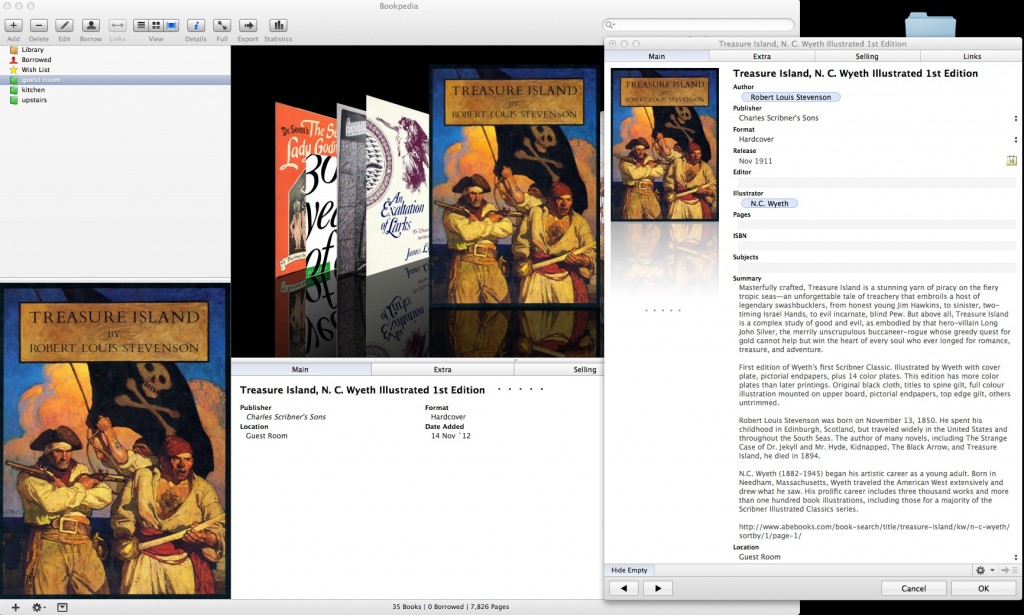Bookpedia

Home library catalog system
When your home library swells to 3,000 volumes (as ours has), finding a book can be a problem. In fact it can be a problem with only a few hundred books.
We use Bookpedia, by bruji.com, to index our library. Bookpedia runs on a Mac and keeps a database that’s easy to share across your machines, or export in various ways (e.g., put all of your library’s book covers on browsable web pages). A companion iPhone app, Pocketpedia, syncs with the database so you can keep your whole library catalog handy. There are two methods of input: you can scan a book’s ISBN barcode with the iPhone running Pocketpedia; or, you can search for the book (any bit of author/title/ISBN/description), and then resolve the right result. Both will get you the book’s cover image and catalog information.
To build the catalog, we scan a shelf at a time, and add a “Location” field to note which physical shelf it is (e.g., “Upstairs 1-4 is bookcase 1, shelf 4”). This is easier than it sounds. If your books are new, just scan the ISBN barcodes with the iPhone, zipping through as fast as you can wrangle the books. But most of my books are older. So, I use my iPhone (running iOS 6+) to take a panoramic photo of each shelf, swiping it slowly across so that all the book spines can be read. And then I can go through a shelf and add each book by looking up title/author bits.
Hey, wouldn’t it be great if you could capture your whole library the way Jeff Martin did with the Strahov Monastery, by shooting a gigapixel image and then using a bit of smart image analysis code to grok all the book spines, index the room, and be able to zoom into each book in the image, click on it, and read a digitized copy on the web?
Well, until that bit of imaging/AI/webwork is implemented, it’s easy enough to peck in the titles myself. Bruji searches through a list of international databases (from Amazon to the Library of Congress and other z39.50 servers), and with a little extra help from Bing or Google image search you can usually find the best cover image and resolve the cataloging bits in a minute or two per book.
It doesn’t really matter how the books are organized, because I can query Bookpedia, go to that shelf, and find it fast enough.
Because we live in a loft, we built a whole wall system, about 18 feet high, in which the books are grouped by color (which does help me: I remember the color of most of my books pretty well), and we push the books to the back so that knickknacks can be piled in front. The whole shelving system is a grid, and Bruji tells me that Eric Valli’s stunning photo book, HIMALAYA, is on shelf 3-4 — meaning, column 3 from the left, row 4 from the bottom. (And Michael Palin’s HIMALAYA is in the Office on 6-6).
Bookpedia has some shortcomings. All cataloging programs do. But it does work, and the integrated iOS and MacOS apps and web exporting make it handy to use on all our devices.
Bookpedia $18 Pocketpedia $4 Produced by Bruji