Carla Diana, 4D Designer

Cool Tools Show 224: Carla Diana
Our guest this week is Carla Diana. Carla is a designer, author and educator who explores the impact of future technologies through tinkering. Carla has been granted the honor of creating the 4D Design program at the Cranbrook Academy of Art, a 2-year masters in creative technology. She also serves as Head of Design for Diligent Robotics and is the cohost of the Robopsych Podcast, a biweekly discussion around design and the psychological impact of human-robot interaction. You can find her on Twitter @carladiana_.
Subscribe to the Cool Tools Show on iTunes | RSS | Transcript | See all the Cool Tools Show posts on a single page
Show notes:

QuadHands Workbench Helping Hands Soldering Third Hand Vise ($45)
This is a “third hand” tool used by electronics tinkerers and serves to hold a component or piece of wire suspended above a work surface in order to solder or otherwise manipulate it. A barebones third hand is basically an alligator clip on a series of rods bolted together with wing nuts. This one is super deluxe in that it features arms of different lengths with the alligator clips at the end of flexible goose neck cables. There are 4 arms and each affixed to a bright orange super heavy metal base with a rare earth magnet so the arms can be moved around as well as bent into position. I also love going rogue with this and taking the magnetic arms and attaching them to other metal surfaces around my studio when needed. For example, I have a desk with metal legs, so I can have a part that’s held for me off to the side of where I’m working that I can easily access.

Nanoleaf Light Panels ($200-$400)
I’ve been playing with these for some time, since they were first introduced. The original set I have are triangles that feature LED lighting that points inward so that the whole panel has a soft glow. Multiple panels can be attached to one another like tiles with simple circuit board “cards” so it’s easy to customize the configuration. I use these as an “alarm clock” of sorts, where I have bright light programmed to go on in the morning (I used this when sleep training my child when he was an infant and the crib was in a room that didn’t get great natural light). I also have a set of these installed on the door to my studio, which is in a space that I share with my students. I have them programmed to change colors to indicate when I’m busy, and I have them turn off when I leave. I’m currently playing with the hexagonal version of these that have capacitive sensing so that they can be programmed to change color when touched. I’m in the midst of experimenting with the API in order to set up a music sequencer of sorts. Before the COVID-19 crisis I was working on a wall-mounted room-sized music sequencer that was scheduled to be part of an exhibition for my 4D Design program at Cranbrook. The plan is for the show to be rescheduled for October, so I hope to still have a chance to work this out. I’m collaborating with a composer friend named Skooby Laposky on the interactive sound experience.

MoMA Tic Tac Toe Trivet by Alexa Forney ($40)
These are silicone covered trivet pieces that are in the shape of a TIC TAC TOE board. I leave them out of my dining table so that there is something playful on the table that has what we at Smart Design used to call “fidget factor”, and then they are always there for me when I bring a hot plate or pot to the table to act as a trivet. As there is the large piece (the square”lines” if you will) as well as the smaller “x” and “o” pieces I can bring out a large dish or a small one or combine the smaller pieces to hold something that’s more irregular shaped. They are super colorful, so I just love seeing them even when they are not being used for anything practical. And they were designed by a former student and studio apprentice/intern of mine, so I love getting the chance to celebrate her work. I’m so proud of her!

Time Timer MOD Visual Countdown 60 Minute Timer ($25)
This is a timer with a clock face that goes from 0 to 59. There’s a dial in the center for indicating how long the timer should last. When it’s set, it reveals an inner ring that fills the face of it with a red arc or wedge that shows the time remaining, so that the red part slowly gets smaller as the timer goes down. I like this for tasks for myself because it’s just simple and no-nonsense (you don’t have to press any buttons) plus with the bright red ring you can see it in your peripheral vision and get a sense of how much time has elapsed without really stopping what you’re doing. And in this time of quarantining I’m spending a lot of time working alongside my 4 year old boy and I have learned to become more sophisticated with parent-child negotiations (“okay, you can watch Octonauts for a while longer, but after 15 minutes it’s time to get ready for bed!”) It’s so visual that we can both understand it.
About LEO the Maker Prince: Journeys in 3D Printing:
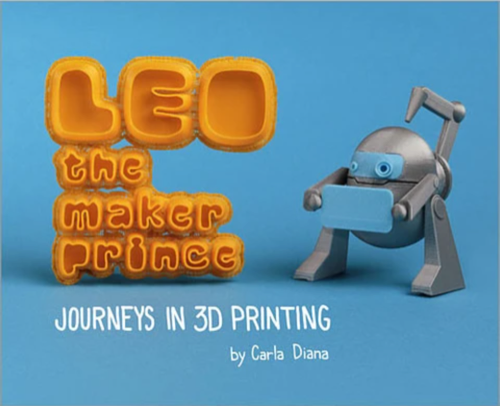
LEO the Maker Prince: Journeys in 3D Printing teaches kids the basics of how 3D printing works through s friendly story about a girl and her robot. The story features a series of objects that can be downloaded and printed by the reader to connect back to the book through the physical world. The core premise of the book is that a lot of the illustrations are objects that are woven into the narrative. There’s a little boy who lives on the beach in Coney Island and he’s got a slipper, and the slipper is actually a 3D printed object that is photographed and featured in the book. And at the end of the story, there is a URL to Thingiverse, and anyone can download and 3D print any of the objects of the book. So, the characters are part of those objects. There’s a character that’s a jewelry designer, so there’s jewelry that can be printed. There’s the shoe. There are these toy musical instruments, et cetera. It’s been a really, really satisfying project, probably my most satisfying project, because I really got to see how it traveled around the world and touched people. My favorite story was an email I got from a library in Scotland that said, “We’re the first library in the UK to have a 3D printer, and we’ve been doing a regular program with visually impaired kids for years. And this book was an extra special experience for them because they were actually able to hold in their hands part of the story while we were telling the story.









