Erasable highlighters/Death of Stalin/Smallpdf
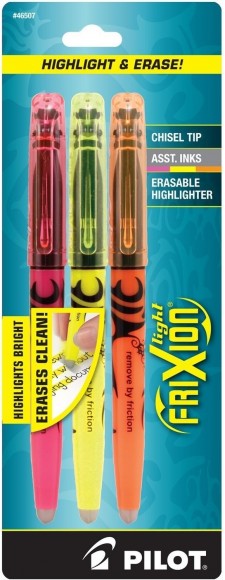
Recomendo: issue no. 106
Erasable highlighters
These erasable highlighter pens really work as advertised, at least on non-glossy books. The eraser is smooth and by rubbing on the paper, it produces heat, which causes the highlight mark to vanish completely. — MF
Laughing at evil
For something completely different in movies, I recommend the intensely dark comedy The Death of Stalin. As the New Yorker said, its humor “is so black you could pump it out of the ground.” Normally trivializing evil is not something I could enjoy, but this story, loosely based on historical facts, is so over the top and well done, it was funny. Laughing at the horrifying atrocities seemed the only sane response. The movie skirted the soul’s edge, but it worked for me. — KK
Free PDF editing
My Acrobat Pro maxed out on being able to reduce the size of a PDF. I used Smallpdf to finish the job and it reduced it by half. It’s free to use twice per hour. There’s a lot of other editing features you can you use too. — CD
7-minute workout
I am a minimalist. What is the least amount of exercise I can do with max benefits? Answer: Just seven minutes of calisthenics. For the past several years I’ve been using a 7-minute workout app on my phone, which is also great for traveling. Many versions to choose from, including that simple one from the New York Times. My favorite app is free, no upsell: Johnson & Johnson’s Official 7-Minute Workout. — KK
Cable management
It didn’t take long for my new kitten to discover all the fun cables dangling behind my desk, so I bought these black sleeves to keep them tied together and concealed. Now it looks neat and sleek. I also bought this 50-piece set of velcro cable ties to tidy up all the cords around our house. It’s practically a lifetime supply for only $7. — CD
Best song identifier
I’ve been using the SoundHound smartphone app for years to identify songs, but my 15-year-old told me to switch to Shazam. She’s right, it’s much easier to use the features that I need. My favorite way to use: If I’m in a store or a coffee shop that’s playing unfamiliar music that sounds great, I just press the large button on the screen and it will grab the title and artist of every song and save it for later. I can then easily add the songs to Apple Music (you can also save to Spotify) and save them to my library. — MF
Do you have something to recommend? Fill out this form, and if we try it and like it we’ll include it in a future issue!
08/5/18








