Kindle Paperwhite

Best e-book reader
I’ve been reading books on mobile devices since 1997 when my first daughter was born and I learned that I could hold a Palm Pilot and her at the same time. It was good to have an illuminated screen so she could sleep in my arms in the dark while I tapped my way through a novel.
Since then I’ve owned lots of different e-readers: Sony Librie (2004), Kindle (2007), iPhone (2007), iPad (2010), Kindle Fire (2011), and Nexus 7 (2012). They all have their own pros and cons, but none of them comes as close to perfection as the Kindle Paperwhite, which I bought in 2013.
A Paperwhite is better than a tablet because there’s no screen glare — an iPhone, iPad, Nexus 7, or Kindle Fire is useless outdoors on a sunny day. The Paperwhite is better than my original Kindle because the display is illuminated, so I can read it in bed with the lights out while my wife sleeps. The Paperwhite also has much better battery life than any of my other e-readers, even the original Kindle, which requires recharging every couple of days. The size and weight of the Paperwhite allow for comfortable one-handed reading. (The iPad requires propping on a pillow for reading in bed.)
I prefer reading on my Kindle over print books because I can look up definitions, translate foreign phrases into English, order new books for instant delivery, and read Wikipedia entries without leaving the page I’m on. The “X-Ray” feature tells me about the fictional characters in a book, which frequently comes in handy when I forget who someone is. The Kindle also predicts how much longer it will take for me to finish reading a book or chapter.
I’m sure a better e-reader will come along one day, but even if it didn’t I’d be happy with the Paperwhite for the rest of my reading days.
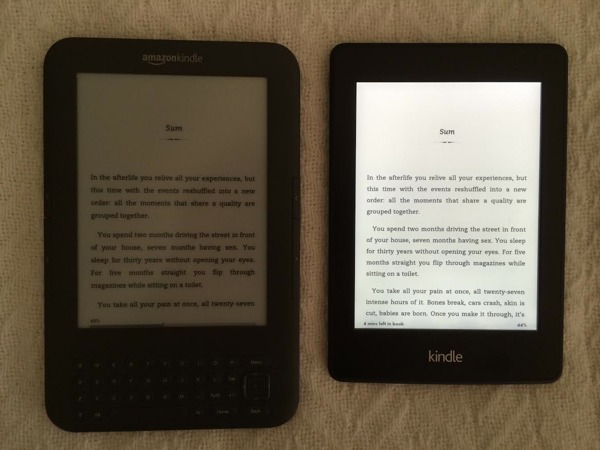
Kindle on left, Kindle Paperwhite with screen illumination on right.
Kindle Paperwhite $139









