Lawrence Lazare, Photographer

Cool Tools Show 276: Lawrence Lazare
Our guest this week is Lawrence Lazare. After a 25-year career as an ecommerce product leader, Lawrence recently retired due to the loss of his central vision from a genetic eye disease. In his retirement, Lawrence is concentrating on his infrared landscape photography practice, as well as launching a podcast about maintaining a life-long creative practice.
Subscribe to the Cool Tools Show on iTunes | RSS | Transcript | See all the Cool Tools Show posts on a single page
Show notes:

Magnetic Spice Tins ($25, 12pc)
These are spice tins that I got before I lost my vision. But since I’ve lost my vision, they become even more valuable. They are round metallic spice tins that you stick to a sheet of thin steel that goes inside a cabinet. The idea is you open your cabinet door and there are all these spice tins facing out. So with these spice tins, what I did was hack them where they come with a label that goes over the center of the tin. I started using the old DYMO labels, with a white background with a high contrast black text on them. And then I keep them all alphabetical, so that in general, I kind of know if I’m looking for a specific spice, I’ll know where it is. And the other thing that’s been helpful is by removing the labels that come with them and using the DYMO labels is I can see a lot more of the color of what’s inside there. I can still see many colors, so if I’m looking for paprika, I’ll go look for the red tin. Like I said, I had these long before I lost my vision and they’ve been a lifesaver since I’ve lost my vision.

OrCam Read ($2,500)
Of all the tools that I’ve used since losing my vision, this is the most gee whiz one. This company OrCam has this little reader, that’s the size of a Sharpie. And it has an internal computer, it has a laser pointer, a light and a camera. And what you do is you point it at something and it shines a laser pointer at it so that it tells you what it is you’re looking at. And then it takes a photograph of what you’re looking at, and within maybe under two seconds, it reads to you out loud whatever it just saw. So for instance, if I’m trying to read a recipe, which I really struggle with, I just point this at it and it will read me the whole page. But what makes it even more amazing is it’s not internet connected at all, it’s all self-contained. So for instance, if I was out in the woods, hiking and I come across a sign to tell you to go this direction and it gives you the name of the trail, and there’s no internet connectivity, this thing would work. It awes me how accurate it is. I have another tool for people who just want to check out this technology, given that the OrCam Read is $2,500. There’s an awesome tool from Microsoft called Seeing AI and that’s free and it has a number of tools. The first one is text recognition, so when you turn it on, it immediately goes into camera mode and whatever it’s pointed at, it will read the text, similar to the OrCam Read. It’s not as accurate, and the challenge with it is you have to hold it totally still. But like I said, it’s a free tool and it has other very cool things like a barcode scanner. So for instance, going to the grocery store for me is a nightmare. So what I can do is I would point this thing at the barcode and it would tell me what the product is. They also have a very cool tool in there that it will read the scene. For instance, if I pointed it at my wife and it said, “35 year old woman smiling with a pair of glasses.” And my wife is not 35, and she was delighted by the fact that it said 35 year old woman. And you can point it at the room and it will say, “You’re in a room with a table and a couple of chairs.” So this technology is really evolving in front of us.
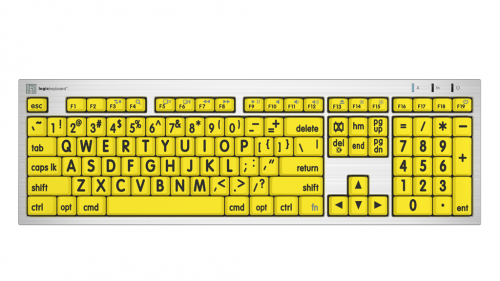
Logickeyboard Large Print High Contrast Keyboard ($115)
This is a tool called the Logickeyboard. When I was still working, one of the things I really struggled with is I’m a Mac user and Mac products are notoriously beautifully designed, but can be a little low contrast. There’s no way I can really read my keyboard on my computer anymore. Logickeyboard has a number of keyboards. I got the one that is high contrast, and all the keys are basically yellow. You can get black and white combinations, you can get different color combinations, I have a yellow keys with very large high contrast letters on them, and this has been a life saver for me. They make a lot of multimedia keyboards, like Adobe Premiere. And with those keyboards, they lay out all the macros on the keyboard. They probably put out 20 or more different keyboards for specialized purposes.
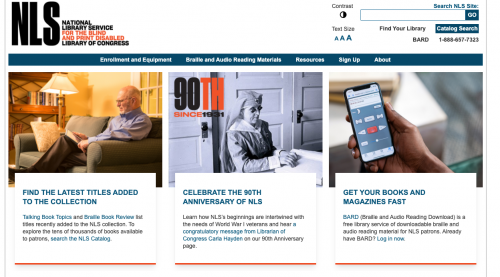
The National Library Service for the Blind and Print Disabled – Library of Congress
This is a service from the Library of Congress, it’s an audio book service for the blind. To get this service you have to get a doctor to fill out the form to qualify for it. It’s basically Audible for free for blind people. And they have a physical player that looks like an old cassette deck, that you plug a USB book into it. But I use the smartphone app and I have a library of hundreds of thousands of books that I can get for free. But the thing that makes it even cooler is the fact that they have audio magazines. The two magazines that I subscribe to are The New Yorker and Wired. And I guess Conde Nast has, has worked out a deal with them, so they have all their magazines there. So I can listen to an audio version of Wired, The New Yorker, and many different magazines will be read to me, which is just amazing. Because that was one of the hardest things about losing my vision, it’s not only access to books, you can get books from Audible and lots of audio books services, but magazines was a real loss for me. So this was a real Godsend.
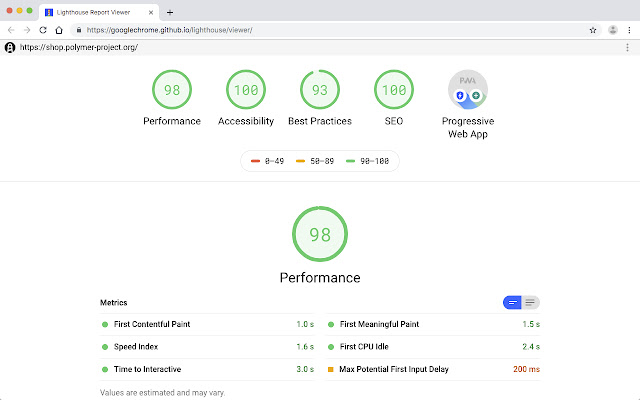
Lighthouse Extension for Chrome (Developer tool that provides accessibility score and recommendations to improve site accessibility)
Websites don’t pay much attention to accessibility. For me, the challenge in looking at a website is contrast and font colors. Most websites are not necessarily conscious of the needs of people with disabilities. So there lots of plugins or Chrome Extensions for developers for websites. This one that I picked, the Lighthouse extension, the thing that’s great about that is, in addition to SEO and mobile and basically the traditional thing of giving you a score card of how well your website does, this one has an accessibility score that will tell you, “You get a 93 out of a hundred and here’s the things that you can correct.” And it’ll drill down into the DOM to tell you, “Here’s the things you need to fix on your website to get a high accessibility score.”









