Tod E. Kurt, Co-founder of ThingM

Cool Tools Show 125: Tod E. Kurt
Our guest this week is Tod E. Kurt. Tod runs ThingM, an IoT device studio in Pasadena. He is creator of the blink(1) USB notification light and BlinkM Smart LED. He co-founded CRASH Space, a Los Angeles hackerspace. He is the author of “Hacking Roomba” and long ago worked on cameras for Mars probes.
Subscribe to the Cool Tools Show on iTunes | RSS | Transcript | Download MP3 | See all the Cool Tools Show posts on a single page
Show notes:
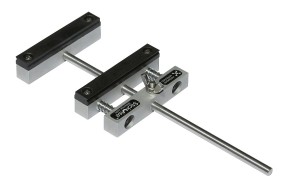
Stickvise PCB Vise with Standard Nylon Jaws ($30)
“The main difference between this vise and other vises you might use to hold your work is that it maintains your work parallel to your desktop. And that’s the other thing: it isn’t attached to a surface. It just kind of sits on your desk. It’s very small, and it’s made for doing electronics work. But I’ve seen people use it for things like jewelry and other sort of small work where you’re kind of on a desk and you need to have something that’s held flat. And the reason why you need it to be held flat for electronics is because you don’t want the parts to slide off as you’re soldering them down. If you’re doing surface mount work, it’s just like things are just kind of sitting on top and then you have to solder them down.”

Viltrox Super Slim LED Light Pane ($34)
“Anyone who has a work bench has had to try to solve the problem of how do you light up the space you’re working in, and for me I’ve tried fluorescent light tubes, the standard long tubes. I’ve tried LED strip that I then stuck to a base and then had that. But they’ve all been a little fiddly, and it becomes hard to either adjust the brightness or adjust the color temperature, which I’ve really liked lately. A lot of lights now you can change if you want them to be a noon, like a bluish-white that you’d see during noonday, or a more orangey-yellow white, one you’d see during the evening. And now there’s all these lights, all these LED-based lights out there, where you can have a knob to tune the color temperature. And this LED light panel, it’s about maybe six inches on a side, and it’s normally meant to be mounted on top of a camera for photography people to take pictures and to light their subject, but I found you can just mount it above your bench and it becomes a great task light.”

Koolertron 4.3″ LCD Digital USB Microscope ($79)
“I stumbled across this little microscope, and it’s perfect because it’s super portable. I can just kind of drag it around wherever I need it, and I’ll stick circuit boards that I’m looking at to see how the manufacturing of them went. When I’m soldering stuff, sometimes I’ll stick the circuit board I’m working on underneath it to see it. And because it is fully-self-contained — it’s a digital device, digital microscope, but it’s got a screen built in, and the screen’s good — I don’t need a computer and have to look up at a computer all the time. I can just look at it. And so it’s just brilliant.”

Asus Chromebox2 ($170)
“Everyone’s probably heard of Chromebooks. They’re the little notebooks that run only Chrome, the browser. This is exactly that, but it looks kind of like a Mac mini. So you have to bring your own keyboard and mouse and screen to the game, but it’s a lot cheaper. And so you plug in your mouse, keyboard — or as what I do, I’ve got a little combo mouse-keyboard thingy — and an old display, and suddenly you’ve got a working computer that’s on the net. You can just log in with your Google account, and you’ve got a Chrome browser that just is on the net. You can watch YouTube. You can look at documentation. That’s what I use it for. I have the schematics that I’m working against or maybe some educational videos that I’m following along with. I have that next to me. And because it’s this little, tiny, cheap computer, I don’t care if it gets a little dirty from being in the workshop.”
Also mentioned:

blink(1)
It’s a non-obtrusive notification light. You can hook it up to events on the Net you care about (“new mail”, “server down”, “it’s going to rain”).
We have hired professional editors to help create our weekly podcasts and video reviews. So far, Cool Tools listeners have pledged $342 a month. Please consider supporting us on Patreon. We have great rewards for people who contribute! – MF
05/31/18








