Self-publishing Today
I continue my slide away from paper toward digital books. With Camille Cloutier’s increasingly expert help, I can now offer digital versions of four of my earlier books. These are editions that I am self-publishing, meaning I keep the bulk of the sales price — unlike the usual New York publishing deals.
For each book you have your choice of Kindle version or ibooks/iTunes version.
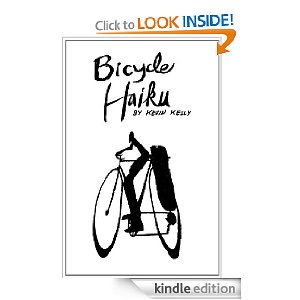
Bicycle Haiku, a sketchbook I made while riding my bicycle across the US. One sketch and one haiku paired for each of the 90 days. Kindle, or iTunes.
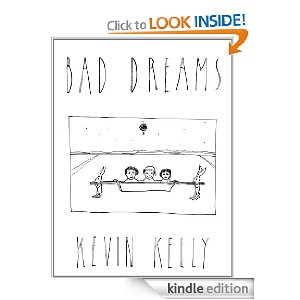
Bad Dreams, some weird, disturbing fantasies I drew at the suggestion of photographer/artist Minor White. About 100 line drawings. Kindle or iTunes.
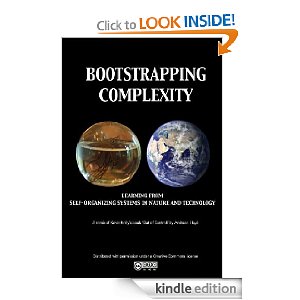
Bootstrapping Complexity. An abridged version of my long book Out of Control, focusing on the issues of self-organization. Kindle or iTunes.
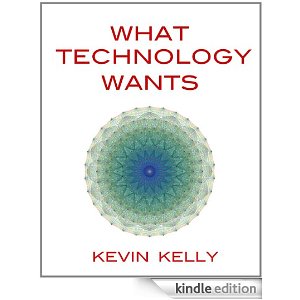
What Technology Wants, international edition. E-book version (same as hardcover) but only available to those who live outside of the US. (The US edition is available on Amazon.) Kindle, or iTunes UK, France, Germany, Australia.
What I’m learning doing these ebooks is that we are still a long way from the expected ease of clicking a few buttons to export a finished digital book once you have the finished manuscript. Someday soon that will be possible, but it will be a few more years at the earliest.
Meantime there is a significant amount of hand-holding, customizing, tweaking and outright hacking needed to get a book to behave properly on the multiple devices it can be viewed on. In general, the less pictures and formatting a book has the easier it is to export, and the more illustrations and typographic complexity the more troublesome. Since my books often have illustrations, these migrations tend to consume a lot of tweaking time.
What is needed by the world is a simple web-based HTML5 publishing tool, for free. You drag things around on the browser screen and wysiwyg when you hit the publish button. Are you listening Google?
In the meantime, it is possible with some patience to take an InDesign file and transform it into a similar looking (or feeling) document on the Kindle (AWZ format) or on iTunes (epub format). Remember there are no pages, or even page numbers on ebooks, so you need to shift your design expectations.
Camille has distilled her hard-won lessons in going from InDesign to Kindle and ibooks (not iPad app, which is different). You can find her notes and advice here on our Screen Publisher’s blog.


